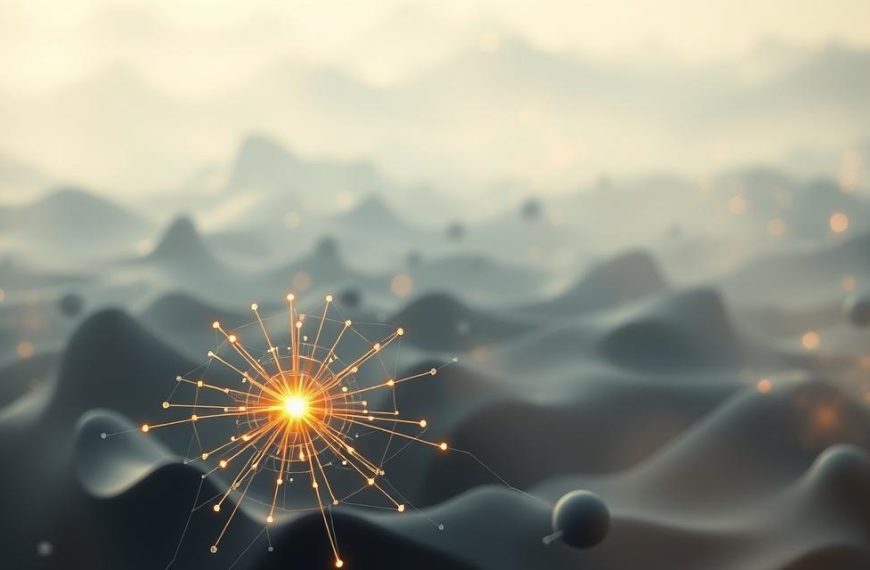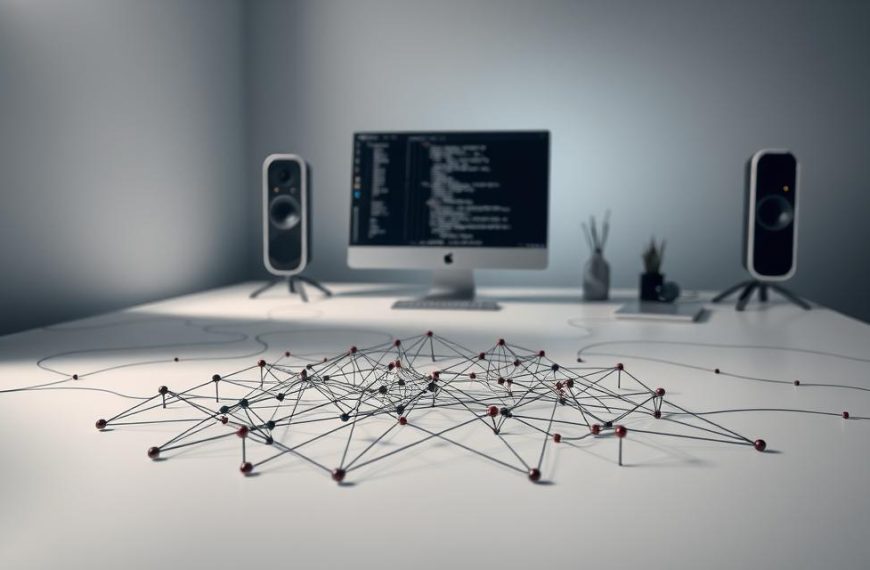Chatbots have become a cornerstone of modern customer service. In 2023 alone, there were over 134 million interactions, proving their widespread adoption. These tools are not just trends; they are essential for businesses aiming to enhance their customer experience.
Creating a successful chatbot involves a blend of user experience, natural language processing, and brand alignment. A staggering 74% of internet users prefer chatbots for simple queries, highlighting the need for intuitive and efficient solutions.
Platforms like ChatBot offer no-code solutions, making AI implementation secure and accessible. Balancing personality with functionality is crucial, as 48% of users prioritize problem-solving over flair. Key elements include defining the purpose, selecting the right platform, and optimizing the user interface.
For deeper insights into chatbot design, explore how these tools can transform customer interactions. With 2024 capabilities, chatbots are set to deliver seamless experiences, making them indispensable for businesses.
Understanding the Purpose of Your Chatbot
Defining the purpose of your chatbot is the foundation of its success. Without a clear goal, even the most advanced tools can fall short. A chatbot must address specific needs and align with your business objectives to deliver value.
Why Define Your Chatbot’s Purpose?
A chatbot’s purpose ensures it solves real problems. According to Userlike research, 60% of users prefer human agents when bots fail. This highlights the importance of focusing on concrete solutions rather than novelty. For example, e-commerce bots handle 80% of order tracking inquiries, freeing up human agents for complex tasks.
Analyzing FAQs can reveal ideal use cases. IBM uses business process management to identify automation opportunities. This approach ensures chatbots address high-impact areas, enhancing efficiency and user satisfaction.
Aligning Chatbot Goals with Business Objectives
Chatbots must align with strategic goals to maximize ROI. Forrester data shows a 55% ROI increase when bot purposes match business objectives. Case studies demonstrate how platforms like ChatBot align with specific KPIs, driving measurable results.
Operational benefits include 24/7 availability, which surpasses limited human team capacity. However, avoid the “novelty trap.” Bots must solve real problems, not just impress users. Gartner’s ROI metrics for CX-focused implementations emphasize this balance.
| Key Metric | Impact |
|---|---|
| User Preference for Human Agents | 60% (Userlike) |
| Order Tracking Inquiries Handled by Bots | 80% (E-commerce) |
| ROI Increase with Strategic Alignment | 55% (Forrester) |
Choosing the Right Chatbot Platform
The foundation of an effective bot lies in its platform choice. A well-selected platform ensures smooth integration, scalability, and user satisfaction. With options ranging from rule-based systems to advanced natural language processing solutions, businesses must evaluate their needs carefully.
Rule-Based vs. NLP Chatbots
Rule-based bots follow predefined scripts, making them ideal for straightforward tasks. Platforms like Zendesk excel in this area, offering templates for common queries. However, they lack the flexibility to handle complex interactions.
In contrast, natural language processing bots, such as IBM Watson, understand user intent and provide dynamic responses. These systems are better suited for intricate processes, offering a more human-like experience. A Userlike case study revealed a 43% cost reduction when businesses switched to AI-powered solutions.
Evaluating Platform Features and Limitations
When selecting a platform, consider these key criteria:
- NLP Accuracy: Ensures the bot understands user queries effectively.
- Integration Depth: Seamlessly connects with existing systems.
- Analytics: Provides insights into bot performance and user behavior.
- Security: HIPAA-compliant platforms safeguard sensitive data.
- Omnichannel Support: Enables consistent interactions across multiple channels.
ChatBot, for instance, boasts a 78% first-contact resolution rate, significantly higher than the industry average of 52%. Additionally, its 2-hour deployment outpaces the typical 3-week timeline, saving valuable time.
However, hidden costs can arise. Custom-coded bots require 200+ hours/year in maintenance, making no-code solutions a more practical choice for many businesses.
Defining Your Chatbot’s Personality and Tone
A chatbot’s personality shapes user trust and engagement. It’s not just about functionality; the way a bot communicates can make or break the user experience. For instance, Apple’s Siri is friendly and casual, while Bank of America’s Erica is professional and precise. These contrasts highlight the importance of aligning a bot’s persona with your brand identity.
Crafting a Brand-Aligned Persona
To create a relatable persona, consider these seven dimensions:
- Formal vs. Informal: Tailor the tone to your audience.
- Witty vs. Professional: Balance humor with clarity.
- Empathetic vs. Neutral: Match the emotional tone of your brand.
- Simple vs. Detailed: Adjust complexity based on user needs.
- Proactive vs. Reactive: Decide when to initiate conversations.
- Casual vs. Authoritative: Reflect your brand’s voice.
- Personal vs. Generic: Use a name to humanize the bot.
A naming formula like “[Brand Adjective] + [Service Function]” can help. For example, “SwiftSupport Sam” conveys speed and reliability.
Balancing Personality with Functionality
While personality is important, functionality remains key. Over-personalization can backfire. Studies show users tolerate only 68 seconds of chit-chat before losing patience. Formal bots resolve tickets 23% faster, according to A/B tests.
Tools like ChatBot’s persona builder offer 12 pre-set industry personalities, simplifying the process. Coca-Cola’s happiness-focused bot dialogues demonstrate effective tone matching, ensuring consistency with their brand values.
IBM’s emotional AI detection handles frustration by adjusting responses in real-time. However, Microsoft’s Tay chatbot serves as a cautionary tale. Its lack of boundaries led to inappropriate behavior, emphasizing the need for careful language and tone management.
Designing Intuitive User Flows
Effective chatbot interactions rely on seamless user flows. A well-crafted conversation path ensures users find answers quickly and effortlessly. Poorly designed flows lead to frustration and abandonment.
Mapping out user interaction paths is the first step. Start by identifying critical decision nodes. For example, Bank of America’s loan application bot simplifies the process into five clicks, ensuring clarity and efficiency.
Mapping Out User Interaction Paths
Creating a logical flow involves understanding user needs. Tools like Google’s DialogFlow validate intent mapping, ensuring bots respond accurately. A real estate bot handling 14 property search parameters demonstrates the importance of detailed path design.
Common conversation killers to avoid include:
- Dead ends that leave users stranded.
- Abrupt topic shifts confusing the user.
- Overly complex steps that frustrate.
ChatBot’s flow analyzer detects 37% redundant steps, helping refine interactions for better performance.
Ensuring Natural Conversation Flow
Natural conversation is key to user satisfaction. The F-pattern design optimizes mobile-first interactions, aligning with how users scan content. Voicebots require a 2.3-second response delay for optimal engagement.
Error recovery paths are equally important. A three-step clarification protocol helps bots handle misunderstandings gracefully. For instance, a bot might ask, “Could you clarify your last response?” to ensure accuracy.
By focusing on intuitive flows and natural conversations, chatbots can deliver seamless experiences that users trust and enjoy.
Optimizing the Chatbot User Interface
The user interface of a chatbot plays a critical role in its success. A well-designed interface enhances the user experience, ensuring smooth interactions and higher engagement. Whether it’s a website or mobile app, the interface must balance aesthetics and functionality.
Choosing Fonts, Colors, and Layouts
Fonts and colors significantly impact readability and accessibility. For example, Roboto and Open Sans are modern, clean fonts ideal for digital interfaces. In contrast, Georgia and Verdana offer a more traditional look. Pairing fonts correctly ensures a cohesive design.
Color contrast is equally important. Tools like the ADA Color Contrast Analyzer help meet accessibility standards. A minimum contrast ratio of 4.5:1 ensures readability for all users. Avoid overusing carousels, as they reduce completion rates by 22%.
Responsive layouts adapt to six device types, from desktops to smartphones. Breakpoints at 320px, 480px, 768px, 992px, 1200px, and 1440px ensure consistent performance. Animated micro-interactions boost engagement by 57%, making them a valuable option.
Ensuring Accessibility Across Devices
Accessibility is non-negotiable. WCAG 2.1 compliance requires features like screen reader compatibility and keyboard navigation. ChatBot’s accessibility toolkit includes screen reader tests, ensuring inclusivity for all users.
Voice UI design must meet specific standards. A 16kHz sampling rate ensures clear audio for voice interactions. Implementing the 3-click rule in banking bots simplifies navigation, reducing user frustration.
| Feature | Impact |
|---|---|
| Font Pairings (Roboto/Open Sans) | Improves readability |
| Color Contrast (4.5:1 ratio) | Ensures ADA compliance |
| Animated Micro-Interactions | Boosts engagement by 57% |
| 3-Click Rule | Simplifies navigation |
Incorporating Visuals and Multimedia
Visual elements transform chatbot interactions into memorable experiences. Research from 3M shows that visuals are processed 60,000 times faster than text, making them a powerful tool for engagement. By integrating images, videos, and documents, chatbots can deliver richer and more dynamic information to users.
Using Images and Videos to Enhance Engagement
Images and videos make chatbot conversations more impactful. For example, DHL’s package tracking bot uses AR previews to show delivery routes, enhancing the customer experience. Similarly, Lowe’s chatbot provides DIY video tutorials, offering practical information in an engaging way.
Optimal image sizing ensures visuals look great on all devices. Use 800px width for desktop and 320px for mobile. Avoid autoplay videos, as they increase bounce rates by 61%.
Userlike’s case study highlights the effectiveness of visuals. Product carousels boosted click-through rates by 34%, proving their value in driving engagement.
Providing Documents and Downloads via Chat
Chatbots can also streamline document sharing. The IRS bot, for instance, provides 1040 forms directly in chat, saving users time. Supported file types include:
- PDF: Ideal for forms and reports.
- JPG: Perfect for images and visuals.
- MP4: Great for video tutorials.
- DOCX: Suitable for editable documents.
- CSV: Useful for data exports.
Ensure GDPR compliance when sharing sensitive information. Secure protocols protect user data and build trust.
By incorporating visuals and multimedia, chatbots can deliver more engaging and effective messages, enhancing the overall user experience.
Educating Users on Chatbot Commands
Educating users on chatbot commands ensures smoother interactions and better outcomes. Clear instructions and proactive guidance can significantly enhance the user experience, making it easier for people to accomplish their tasks efficiently.
Providing Clear Instructions for Interaction
Clear instructions are essential for effective chatbot use. Sprout Social’s command cheat sheet, for example, simplifies onboarding by listing essential commands. This approach reduces confusion and helps users get started quickly.
Microcopy best practices also play a role. Prompts with fewer than six words are more effective. For instance, a banking bot explaining “/statement YYYY-MM” ensures clarity without overwhelming the user.
Multilingual support is another critical factor. Offering commands in multiple languages broadens accessibility and improves usability for diverse users.
Using Proactive Tips to Guide Users
Proactive tips can guide users effectively without interrupting their flow. Timed guidance popups, for example, have an 88% completion rate, making them a valuable tool for onboarding and support.
Healthcare bots demonstrate progressive disclosure, revealing information step-by-step. This method ensures users aren’t overwhelmed and can focus on the task at hand.
ChatBot’s in-chat tutorial module adoption metrics show that users appreciate interactive learning. This approach reduces the learning curve and increases engagement.
“Over-instruction can backfire. The optimal learning curve is around 45 seconds.”
| Feature | Impact |
|---|---|
| Command Cheat Sheets | Simplifies onboarding |
| Timed Guidance Popups | 88% completion rate |
| Multilingual Support | Enhances accessibility |
| Microcopy Best Practices | Improves clarity |
By educating users on chatbot commands, businesses can ensure a seamless and efficient way to interact with their tools. This approach not only saves time but also enhances overall satisfaction.
Balancing Proactive and Reactive Interactions
Proactive and reactive interactions define the success of modern chatbots. Striking the right balance ensures users feel supported without being overwhelmed. Proactive messages can enhance the customer experience, while reactive responses address immediate needs.
When to Initiate Proactive Chat
Proactive chats should be timed to align with user behavior. Implementing the Gutenberg Diagram helps optimize popup placement for maximum engagement. Common triggers include:
- Page dwell time: Engage users after 30 seconds of inactivity.
- Exit intent: Detect when users are about to leave the page.
- Cart abandonment: Amazon’s bot recovers 18% of lost sales by addressing this issue.
- Contextual cues: Hilton’s concierge bot offers upgrades based on user preferences.
- Sentiment analysis: ChatBot’s tools optimize timing based on user mood.
However, aggressive promotions can backfire. A 39% unsubscribe rate highlights the need for moderation. Follow the 3-second rule for post-response follow-ups to maintain a natural flow.
Maintaining a User-Centric Approach
A user-centric approach ensures chatbots meet customer expectations without being intrusive. Financial service bots, for example, must comply with strict guidelines when offering proactive options.
Mobile users require special consideration. Auto-initiated videos can consume data, leading to frustration. Instead, focus on lightweight interactions that respect user resources.
“Proactive interactions should feel helpful, not pushy. Timing and relevance are key.”
By balancing proactive and reactive strategies, chatbots can deliver seamless and effective service, enhancing the overall user experience.
Ensuring Smooth Transitions to Human Support
Seamless transitions between bots and human agents are critical for maintaining customer satisfaction. When a bot cannot resolve an issue, the handoff to a human must be smooth and efficient. This ensures the user experience remains positive, even when the bot reaches its limits.
Zappos sets a benchmark with its 15-second agent handoff protocol. This rapid transition minimizes wait times and keeps customers engaged. Similarly, healthcare bots can escalate cases to live doctors, ensuring users receive the right level of support.
Designing Easy Escalation Paths
Effective escalation paths are essential for handling complex queries. Common triggers include:
- Three failed attempts by the bot to resolve the issue.
- Keyword detection indicating a need for human intervention.
- User requests to speak with a human agent.
- Complex queries outside the bot’s scope.
- High-priority issues requiring immediate attention.
- Sentiment analysis detecting frustration or confusion.
- Legal or sensitive data requiring human oversight.
ChatBot’s persistent conversation history feature ensures context is preserved during handoffs. This reduces repetition and enhances the process efficiency.
Maintaining Consistency in User Experience
Consistency across channels is key to a seamless transition. Salesforce CRM integration, for example, allows agents to pick up where the bot left off. This ensures users don’t have to repeat themselves.
Warm handoffs, where the bot introduces the agent, achieve a 94% satisfaction rate. In contrast, cold transfers often lead to frustration and dropouts. Delays exceeding 120 seconds can cause a 68% dropout rate, highlighting the need for speed.
Security protocols are also crucial. Sensitive data must be handled with care during transitions. Ensuring compliance with regulations builds trust and protects user information.
| Escalation Trigger | Impact |
|---|---|
| Three Failed Attempts | Prevents user frustration |
| Keyword Detection | Ensures timely human intervention |
| User Request | Respects user preferences |
| Complex Queries | Handles issues beyond bot capabilities |
| High-Priority Issues | Provides immediate support |
| Sentiment Analysis | Detects and addresses user frustration |
| Sensitive Data | Ensures compliance and security |
For more insights on building a seamless chatbot to human handoff, explore best practices and implementation strategies. By focusing on smooth transitions, businesses can enhance their user experience and build stronger customer relationships.
Conclusion
In 2024, chatbots are transforming business operations and enhancing user experience. With adoption rates soaring, these tools are no longer optional but essential for staying competitive. This guide outlined seven critical design pillars: purpose alignment, platform selection, personality crafting, intuitive flows, interface optimization, multimedia integration, and seamless human handoffs.
ChatBot stands out as an all-in-one solution, offering a 30-day free trial with impressive conversion rates. Delaying implementation by six months or more can cost businesses valuable opportunities. Early adopters report an 83% ROI within 90 days, proving the value of timely action.
Looking ahead, voicebot integration is set to redefine interactions. For those ready to start, ChatBot’s design thinking toolkit provides a comprehensive resource. Take the first step today and position your business for future success.