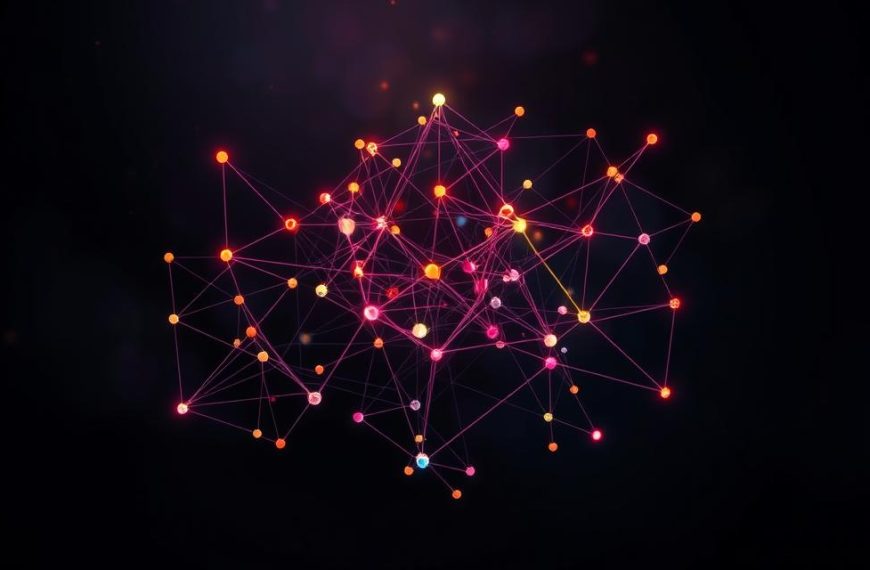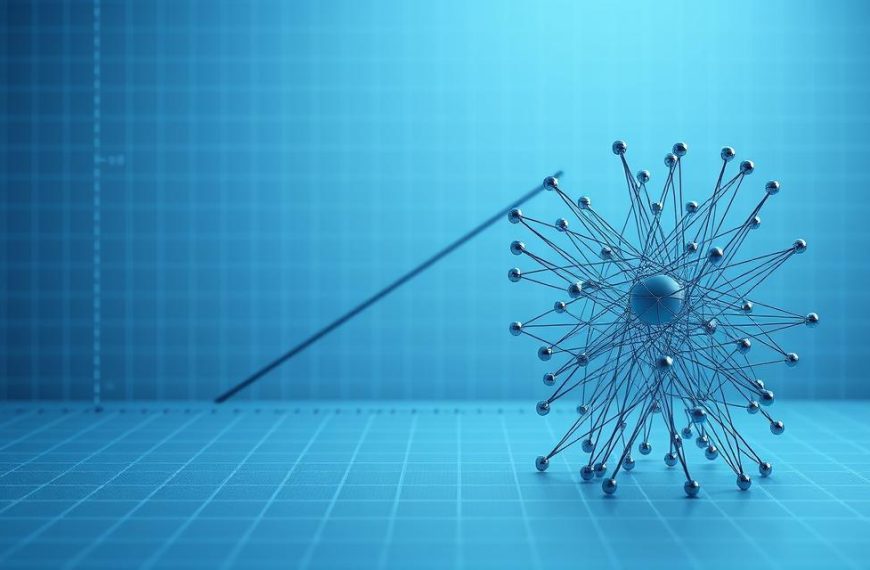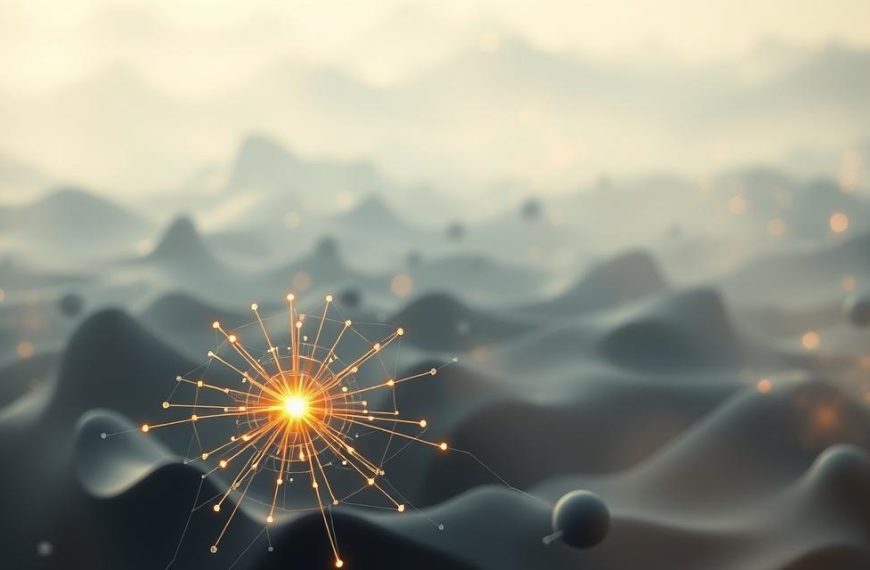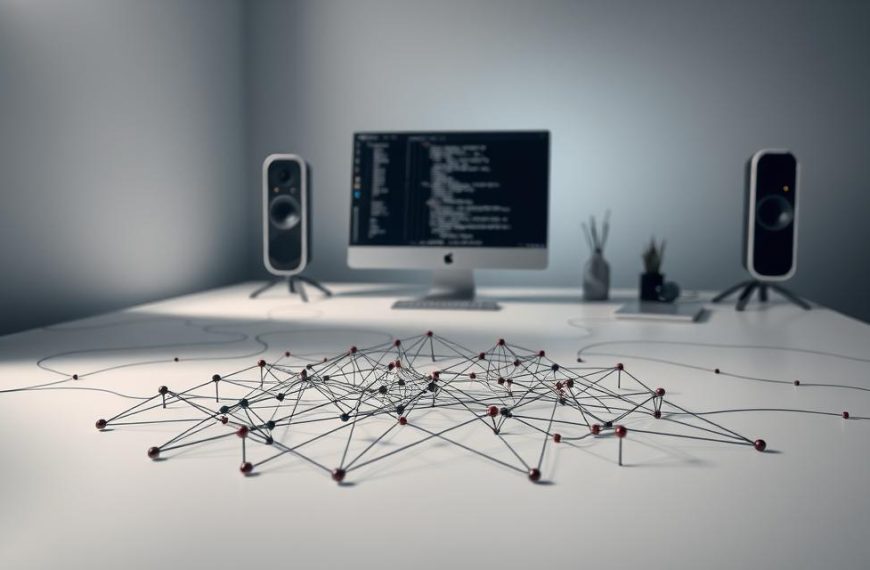MATLAB is a powerful tool for machine learning and neural network development. It offers a user-friendly environment for designing, training, and testing models. Understanding its capabilities can significantly enhance your workflow.
Proper weight initialization and activation functions are critical for effective model training. MATLAB simplifies these processes, making it easier to implement complex algorithms. Concepts from Andrew Ng’s machine learning course are often applied here.
Common use cases include image recognition, predictive analytics, and natural language processing. This guide addresses key challenges like feedforward implementation and cost function errors. By following this tutorial, you can achieve practical outcomes in your projects.
Introduction to Neural Networks in MATLAB
Understanding neural networks in MATLAB starts with mastering its matrix operations. These operations are the backbone of feedforward architectures, which form the basis of many machine learning models. MATLAB’s built-in functions make it easier to handle complex computations efficiently.
In a feedforward network, data flows in one direction—from input to output layers. This process involves multiplying input data by weight matrices and applying activation functions. MATLAB’s matrix-based approach ensures smooth implementation of these steps.
One common example is a 2-input/2-output network. Here, weight matrices like W1 and W2 play a critical role in determining the network’s behavior. For instance, using weights like [2,3;4,1] can significantly impact the output.
However, initial implementations often face challenges. Dimension mismatches are a frequent issue, especially when weight matrices and input data don’t align. MATLAB’s error messages help identify these problems quickly.
- Matrix Dimensions: Ensure input and weight matrices match in size.
- Activation Functions: Use sigmoid or other functions to introduce non-linearity.
- Real-World Applications: Apply these concepts to tasks like image recognition or predictive analytics.
By focusing on these feedforward network basics, you can avoid common pitfalls and build robust models. MATLAB’s environment provides the tools needed to streamline this process, making it a go-to choice for developers.
Setting Up Your MATLAB Environment
Before diving into model development, ensure your MATLAB environment is optimized. Proper setup ensures smooth execution of complex tasks and minimizes errors during the process. This section covers the essential steps to prepare your workspace for neural network projects.
Installing the Required Toolboxes
The MATLAB Deep Learning Toolbox is a must-have for building and training models. It provides pre-built functions and algorithms that simplify the implementation of deep learning architectures. Additionally, consider installing other relevant toolboxes, such as the Parallel Computing Toolbox, to enhance performance for large datasets.
To install the Deep Learning Toolbox, navigate to the MATLAB Add-Ons menu and search for it. Follow the prompts to complete the installation. For a detailed guide, refer to this step-by-step tutorial.
Configuring MATLAB for Neural Network Development
Once the toolboxes are installed, configure MATLAB for efficient neural network configuration. Start by setting up global variables for training data, such as Xtrain and Ytrain. This approach ensures easy access to datasets across multiple functions and scripts.
Optimize memory allocation for large datasets by preallocating arrays and using sparse matrices when applicable. Organize your workspace by grouping related variables and scripts into separate folders. This strategy improves workflow efficiency and reduces clutter.
For hardware acceleration, ensure your system meets the requirements for MATLAB R2023b+. Utilize GPU support to speed up training times, especially for computationally intensive tasks. Proper configuration ensures your environment is ready for advanced machine learning projects.
Implementing a Neural Network in MATLAB
Building a robust model in MATLAB requires mastering its core functions. This section dives into the practical steps of implementing a feedforward neural network matlab, defining the cost function, and optimizing the model for better performance.
Creating the Feedforward Neural Network
The feedforward2 function is a fundamental component of this process. It involves matrix operations and the application of sigmoid activation functions. Proper alignment of matrix dimensions for inputs (X) and weights (W1, W2) is crucial to avoid errors.
For example, using transpose operations ensures compatibility between matrices. This step is vital for accurate data flow from input to output layers. MATLAB’s matrix-based approach simplifies these computations, making it easier to handle complex architectures.
Defining the Cost Function
The cost function measures the difference between predicted and actual outputs. A common approach is the squared error method, which sums the squared differences across all training examples. This calculation helps evaluate the model’s performance.
Batch processing is often used to handle large datasets efficiently. By processing data in smaller batches, you can reduce memory usage and improve training speed. MATLAB’s built-in functions make this process seamless.
Optimizing the Neural Network
Optimization is key to minimizing the cost function. The fminsearch function is a popular choice for this task. However, dimension errors can occur if weight matrices are not properly vectorized.
To resolve fminsearch error matlab, convert weight matrices into vectors before optimization. After optimization, reshape the vectors back into matrices. This technique ensures compatibility and improves model accuracy.
For instance, reducing the cost from 6,603 to a target value demonstrates the effectiveness of this approach. Practical examples like this highlight the importance of proper optimization techniques.
- Matrix Dimensions: Ensure inputs and weights align for smooth computations.
- Cost Function: Use squared error for accurate performance evaluation.
- Optimization: Vectorize weights to avoid dimension errors during optimization.
By following these steps, you can implement and optimize a feedforward neural network matlab effectively. MATLAB’s tools and functions streamline the process, ensuring reliable results for your projects.
Conclusion
Mastering MATLAB’s tools ensures efficient neural network development. Proper weight matrix initialization is critical for model accuracy. Optimized methods significantly outperform basic implementations, reducing errors and improving performance.
Implementing backpropagation enhances efficiency by refining weight adjustments during training. This approach minimizes cost function errors and accelerates convergence. For advanced projects, consider expanding network capabilities by adding layers or experimenting with different activation functions.
Before scaling up, verify matrix dimensions and troubleshoot common MATLAB errors. These matlab neural network best practices ensure smoother workflows and reliable results. By following these steps, you can build robust models tailored to your specific needs.